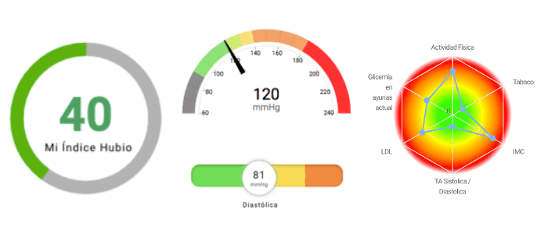Using the hubio healthplatform
With the hubio.health platform, you can track your health by identifying different indicators that will allow you to take action and set you on the right path to optimal health. Start by entering your health data into the hubio.health platform to activate your indicators. Click on the sections below to learn more.
First login. Activate your indicators.
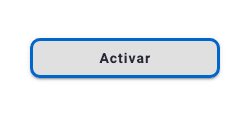
After completing your registration, you will see your initial dashboard. Click the Activate button on your HUBIO INDEX to get started.
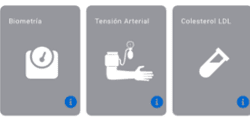
When you click Activate, you will be taken to the My Health Data section. Click on any of the factors you would like to enter data for.

When you enter the detail of the chosen health data, click on Enter Data and start registering your information.
Registering your health information

Access My Health Data from the main menu or from the My Data button located on your Hubio Dashboard on your home page.
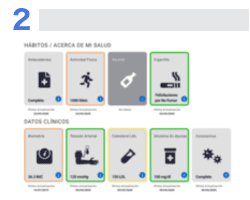
Select the factor for which you want to enter data.
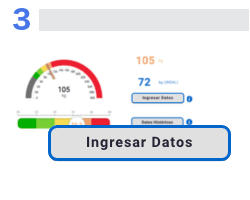
When entering the detail of the selected factor, click on the Enter Data button.

Enter the data requested in each question.
Once you have entered your details, click on Save Details.
Recording your historical health data

Within the My Health Data section, enter the health factor for which you want to add historical data.
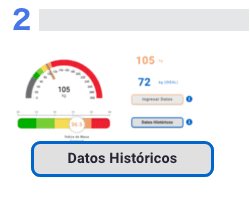
When you enter the detail of the selected factor, click on the button Historical data.
NOTE: IF THE BUTTON IS NOT ENABLED, YOU MAY NOT HAVE ENTERED DATA FOR THE FIRST TIME: If the button is not enabled, you may not have entered data for the first time yet.

In this section you will be able to view all the data records you have entered. Go to the bottom of the table and click the Add Historical Databutton.
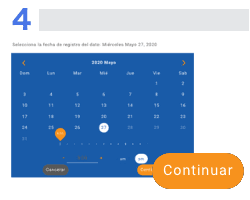
Select the date for which you want to add historical data and click Continue . Enter your data and click Save Data.
My Profile
In this section you can complete and enter the data related to your profile. You will find the data you entered during your registration, such as your date of birth, country of birth, race, among others. Within your profile you can complete your contact information.
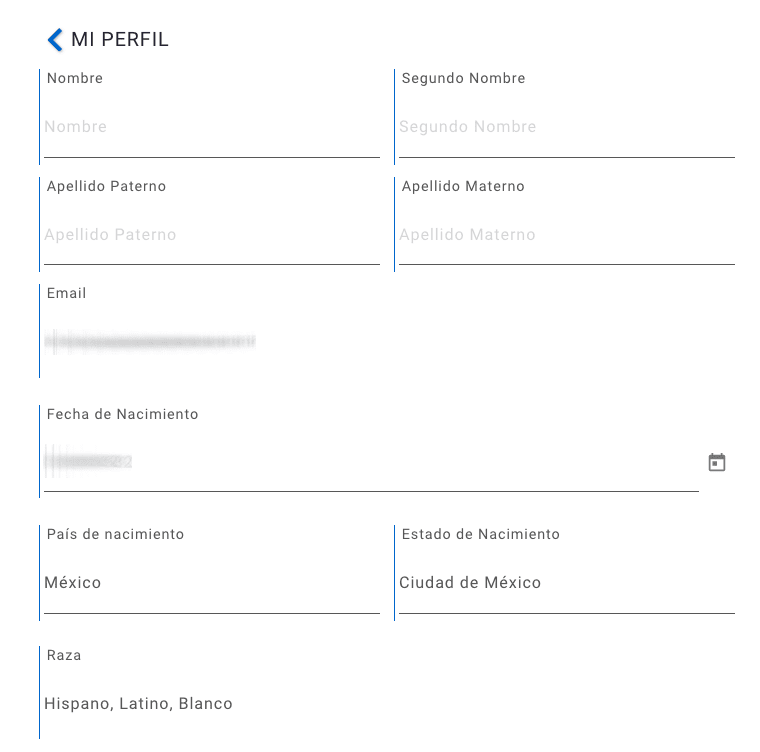
Graphics hubio
In your hubio platform you will find different graphs that allow you to visualize information related to your health status.
Find out the details of each graphic and its meaning by clicking here.